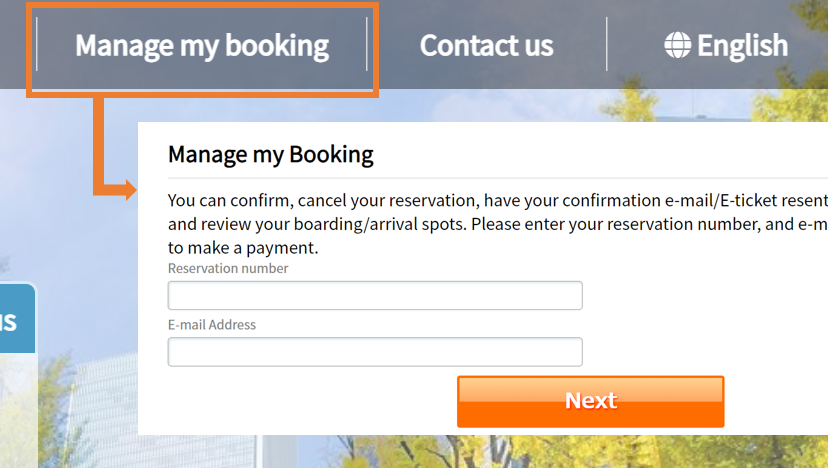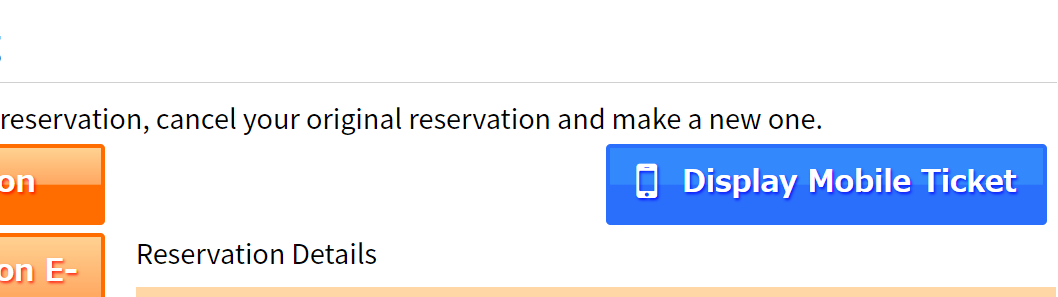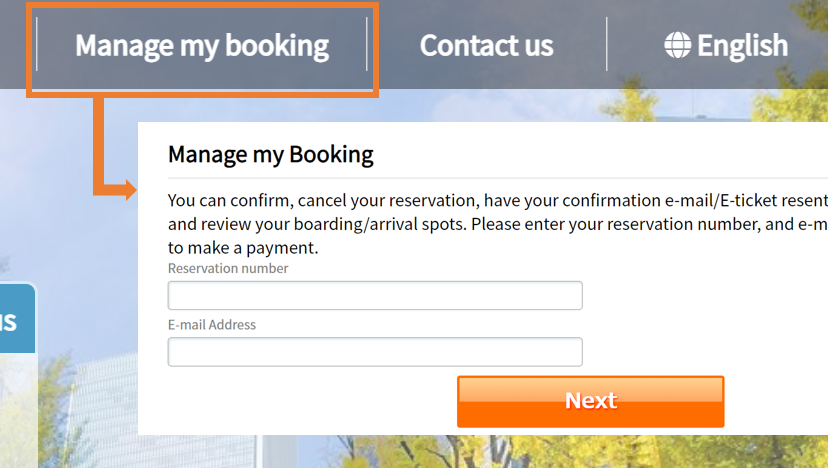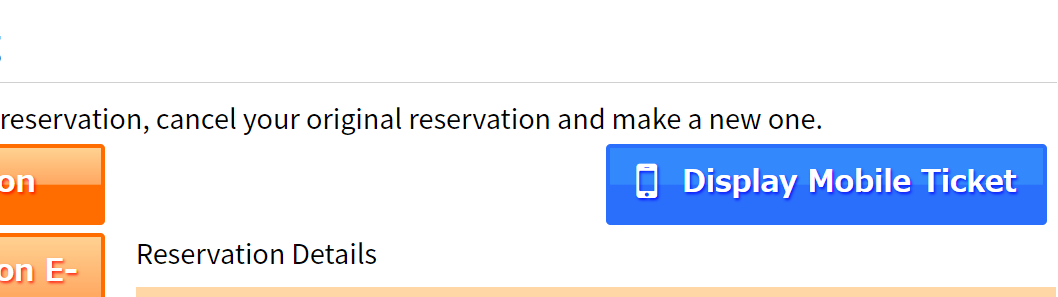Please enter your email address you used for the booking and reservation number on the "Manage my Booking" Page.
Your booking details will be shown.
Important Notes: